The web interface is at:
192.168.1.254
What makes this interface difficult to understand is that in general you do not make manual entries. That is, almost everything is selected from tables or drop-down lists.
For example, to asign a fixed IP address to a device, the device must already be connected to the network so that it will appear in the IP Allocation Table.
To set a static address:
click on "HomeNework" > "IP Allocation"
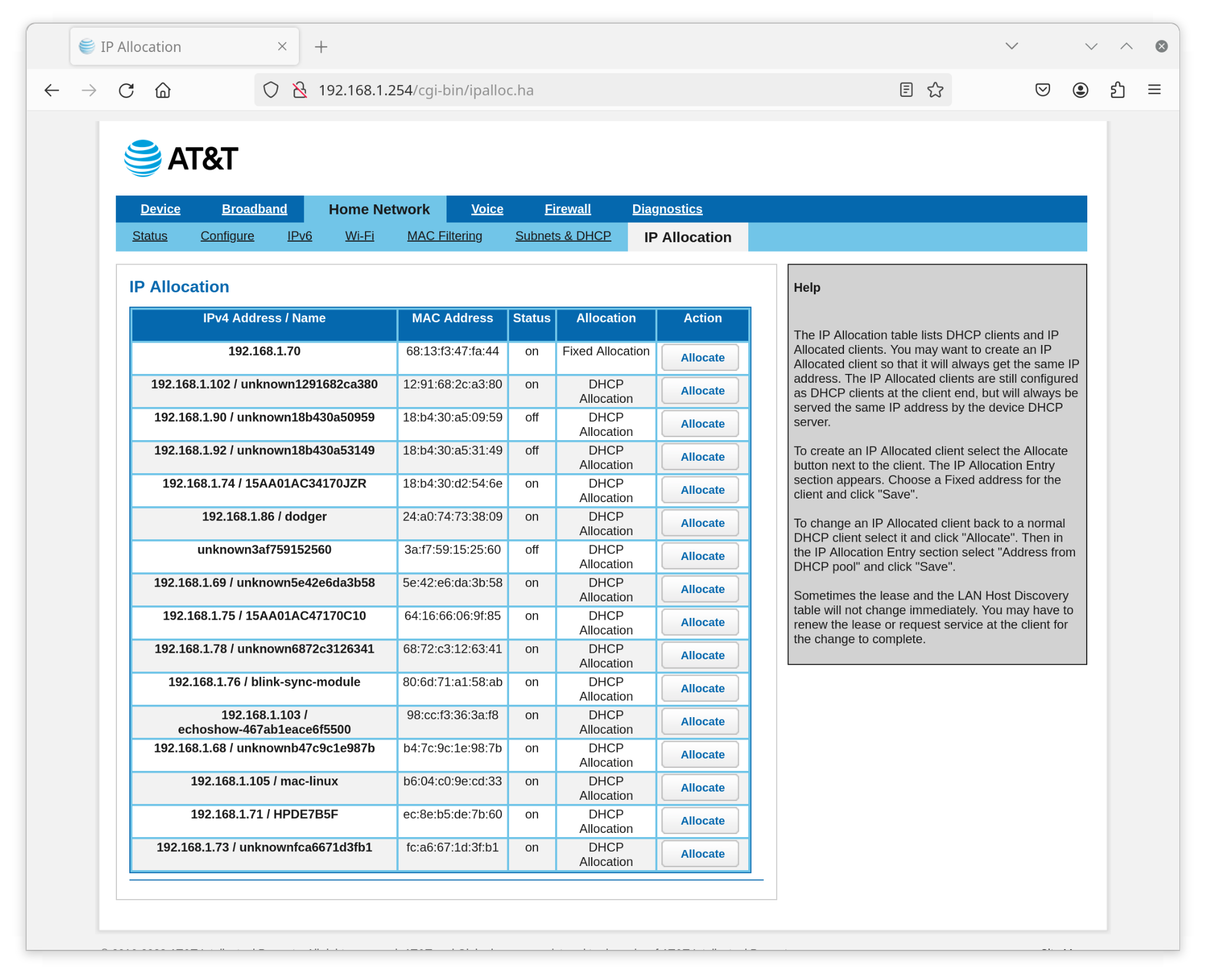
Now, if you hit the allocate button in the table, a drop-down list will appear below the table that will allow you to select a fixed IP address for the device.
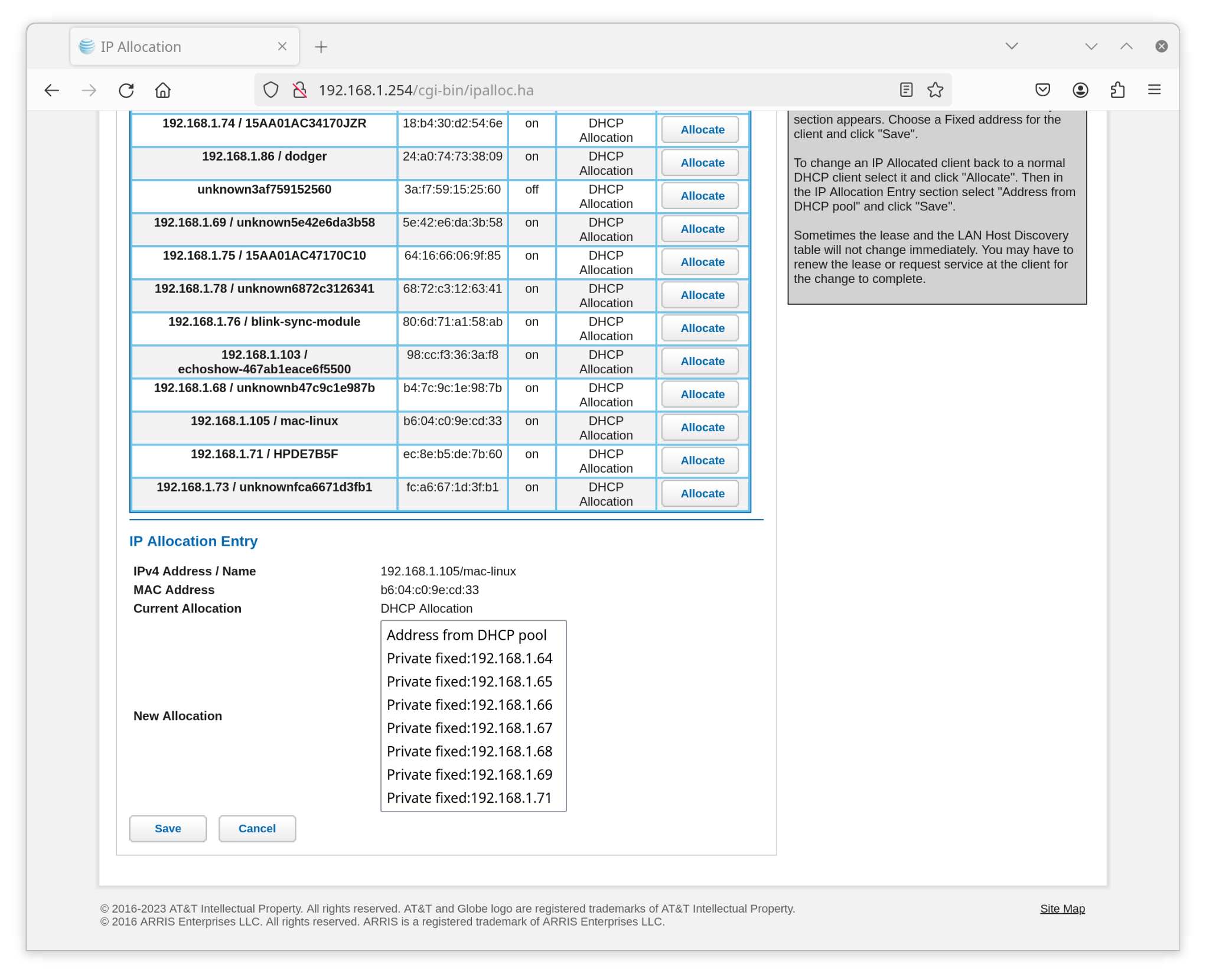
Again the device on the LAN that you want to forward to has to be connected to the network before you begin.
Select Firewall and then NAT/Gaming

Click on the Custom Services button. This wil bring up the following screen:

You can name the service anyting you want to. The Global Port Range are the Ports to be forwarded. The Base Host Port is the base port to be forwarded. For example, I named my Service, SSH, and I translated port 7734 to port 22.
To select the LAN IP Address that it is to be forward too. Click on the "Return to NAT/Gaming" Buton. Now, add the IP address for the 'Service'.